Security Groups
Overview
Nexodus Security Groups are virtual firewalls for your Nexodus instances to control inbound and outbound traffic. They act as a white list, only allowing through the traffic that you specify is allowed. Each security group includes a set of rules that filter traffic coming into and out of the instance. Current OS support is Linux via NetFilter and macOS via PacketFilter.
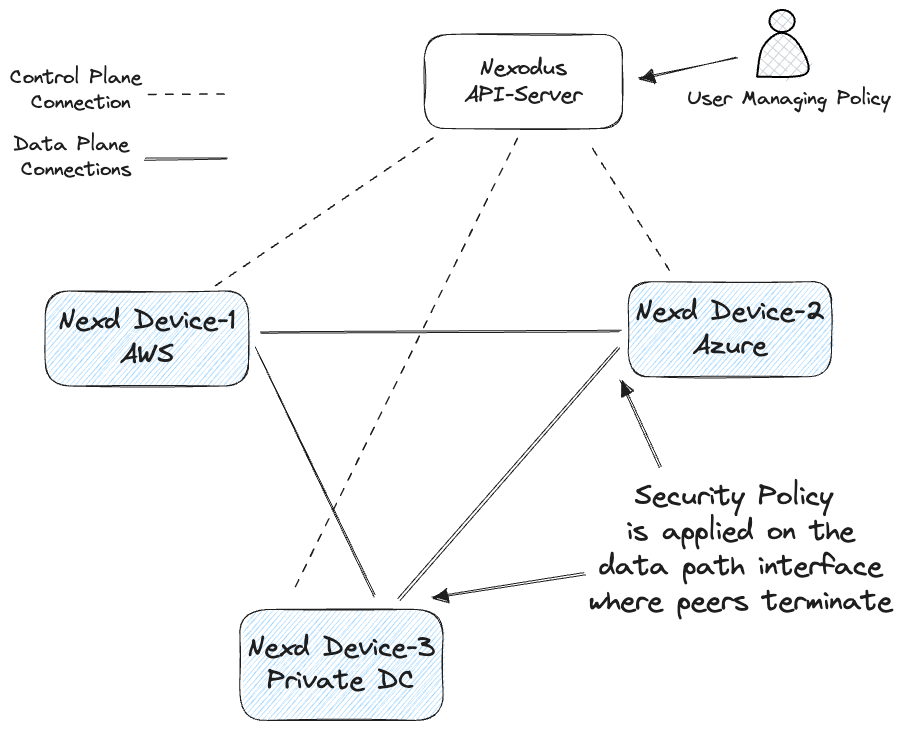
The following provides details for interacting with security groups using the command-line interface in the Nexodus project. It includes CLI examples and detailed information on the required fields. Support for adding groups and rules via the Nexodus UI is pending.
Note: The default security group will permit all inbound and outbound traffic. Once you add a permit rule, no traffic other than that explicit permit will be allowed. There are no deny statements. This is a similar policy model that you may be used to when using security groups in AWS. The security rules are only applied to the nexodus interface, this will not affect the other interfaces on your device. The security group feature will not be supported for organizations created in beta, prior to Jun 7, 2023.
Currently, only one security group per organization is supported. Support for multiple security groups per organization, which enables per-device policies, will be available soon.
The default security group rules are empty, as can be seen in the default security group listing of an organization.
nexctl --service-url https://try.nexodus.127.0.0.1.nip.io --username admin --password floofykittens security-group list --organization-id="${ORGANIZATION_ID}"
SECURITY GROUP ID SECURITY GROUP NAME SECURITY GROUP DESCRIPTION ORGANIZATION ID SECURITY GROUP RULES INBOUND SECURITY GROUP RULES INBOUND
cb2e0192-5eb9-41ee-a732-7484602ac883 default default organization security group 7e552731-2f5f-421d-9266-10fa46dfe3ee [] []
Configuring Security Groups with the Web UI
Modifying security groups from the web UI is as straightforward as using a cloud service provider. Simply navigate to the desired security group and adjust the rules. Users have access to some pre-provisioned protocols and IP ranges. Thanks to the fast convergence times of the Nexodus control plane, security group rule changes are replicated to the device's data path in approximately one or two seconds.
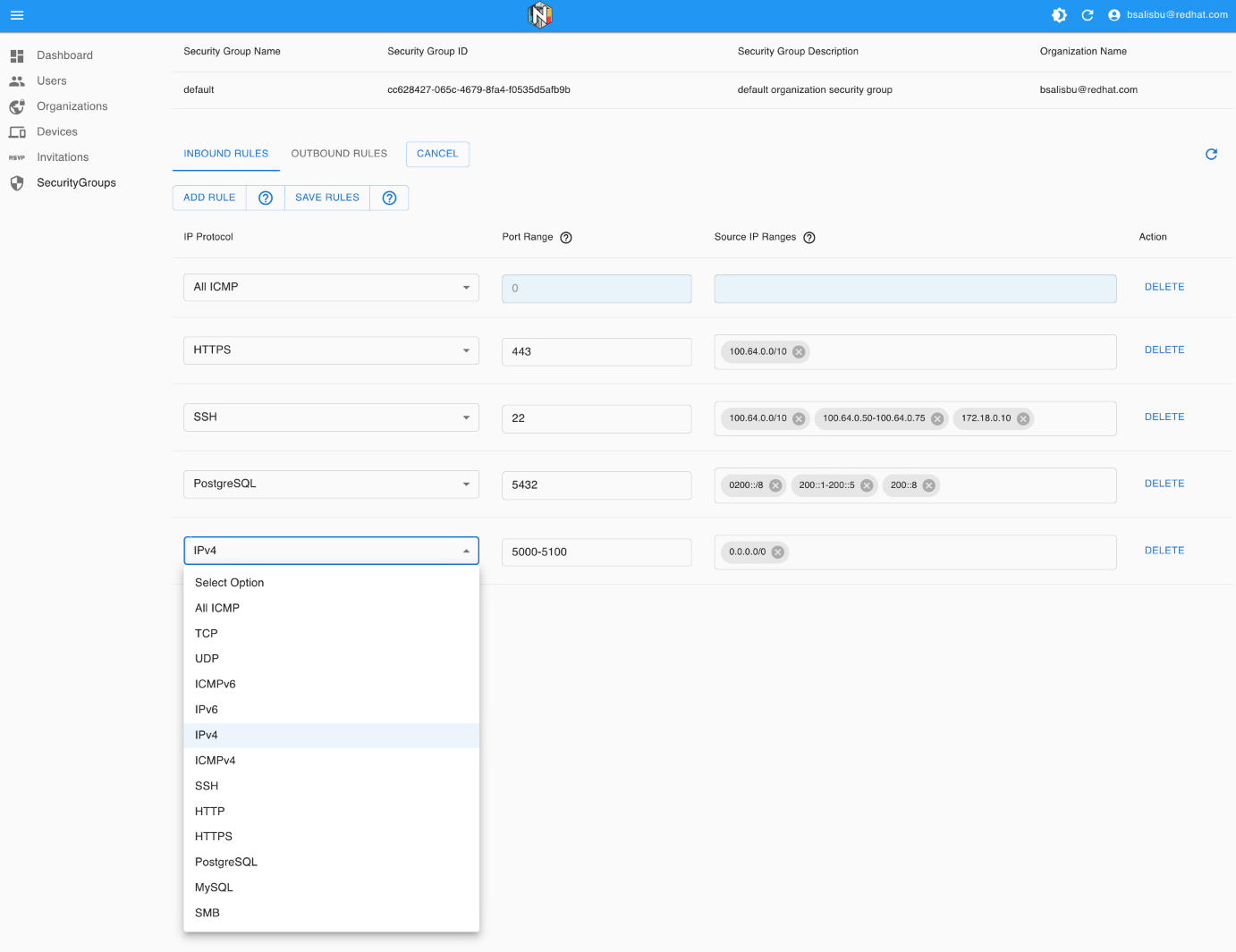
Configuring Security Groups with the CLI
Ensure that you have the nexctl CLI available on your machine.
Organization and Security Group Identification
In the provided commands, you'll notice variables ORGANIZATION_ID and SECURITY_GROUP_ID being used. These are identifiers for the organization and the security group respectively.
You can obtain the IDs from the output of listing organizations.
nexctl --service-url https://try.nexodus.127.0.0.1.nip.io --username admin --password floofykittens organization list
Organization ID NAME IPV4 CIDR IPV6 CIDR DESCRIPTION SECURITY GROUP ID
cd0fa8be-1c6a-4319-884a-e0377d915774 admin 100.100.0.0/16 200::/64 admin's organization 151acab0-6dde-4870-bacf-2f7134dc5085
Security Group Operations
Here are some examples of operations you can perform with security groups.
List Security Groups
This command will list all security groups for the specified organization.
nexctl --service-url https://try.nexodus.127.0.0.1.nip.io \
--username admin \
--password floofykittens \
security-group list --organization-id=${ORGANIZATION_ID}
In the following examples, replace ORGANIZATION_ID and SECURITY_GROUP_ID with your actual organization and security group IDs.
ORGANIZATION_ID="<UUID_GOES_HERE>"
SECURITY_GROUP_ID="<UUID_GOES_HERE>"
Now you can list the security groups for an organization.
nexctl --service-url https://try.nexodus.127.0.0.1.nip.io --username admin --password floofykittens security-group list --organization-id=${ORGANIZATION_ID}
Creating a Security Group
nexctl --service-url https://try.nexodus.127.0.0.1.nip.io --username admin --password floofykittens security-group create \
--name test-group --description "test group example" \
--inbound-rules='[{"ip_protocol": "icmp"}]' \
--outbound-rules='' \
--organization-id=${ORGANIZATION_ID}
Updating a Security Group
nexctl \
--service-url https://try.nexodus.127.0.0.1.nip.io --username admin --password floofykittens security-group update \
--name="default" --description="security group testing" \
--inbound-rules='[{"ip_protocol": "icmp"}, {"ip_protocol": "icmpv6"}, {"ip_protocol": "tcp"},{"ip_protocol": "udp"}]' \
--outbound-rules='[{"ip_protocol": "icmp"}, {"ip_protocol": "icmpv6"}, {"ip_protocol": "tcp"},{"ip_protocol": "udp"}]' \
--security-group-id="${SECURITY_GROUP_ID}" \
--organization-id="${ORGANIZATION_ID}"
- Permitting TCP to port 22 only
Note: if you do not specify an L3 IP destination prefix, both IPv4 and IPv6 will be permitted.
nexctl \
--service-url https://try.nexodus.127.0.0.1.nip.io --username admin --password floofykittens security-group update \
--name="default" --description="security group testing" \
--inbound-rules='[{"ip_protocol": "tcp", "from_port": 22, "to_port": 22}]' \
--outbound-rules='[{"ip_protocol": "tcp"}]' \
--security-group-id="${SECURITY_GROUP_ID}" \
--organization-id="${ORGANIZATION_ID}"
If you specify an address family specific destination IP prefix, the rule will only be applied to that address family. The following will only allow SSH to the IPv6 prefix of 200::/64.
nexctl \
--service-url https://try.nexodus.127.0.0.1.nip.io --username admin --password floofykittens security-group update \
--name="default" --description="security group testing" \
--inbound-rules='[{"ip_protocol": "tcp", "from_port": 22, "to_port": 22, "ip_ranges": ["200::/64"]}]' \
--outbound-rules='[{"ip_protocol": "tcp"}]' \
--security-group-id="${SECURITY_GROUP_ID}" \
--organization-id="${ORGANIZATION_ID}"
You can also specify a range of address seperated by a - instead of a cidr prefix. In the following, all IPv4 traffic is allowed to ssh to the nexodus address from the address range of 100.100.0.1-100.100.0.50.
nexctl \
--service-url https://try.nexodus.127.0.0.1.nip.io --username admin --password floofykittens security-group update \
--name="default" --description="security group testing" \
--inbound-rules='[{"ip_protocol": "tcp", "from_port": 22, "to_port": 22, "ip_ranges": ["100.100.0.1-100.100.0.50"]}]' \
--outbound-rules='[{"ip_protocol": "tcp"}]' \
--security-group-id="${SECURITY_GROUP_ID}" \
--organization-id="${ORGANIZATION_ID}"
- Close inbound traffic except for icmp.
nexctl \
--service-url https://try.nexodus.127.0.0.1.nip.io --username admin --password floofykittens security-group update \
--name="default" --description="security group testing" \
--inbound-rules='[{"ip_protocol": "icmp"}]' \
--outbound-rules='' \
--security-group-id="${SECURITY_GROUP_ID}" \
--organization-id="${ORGANIZATION_ID}"
You can add inbound and outbound rules to the security group with the security-group update command. The rules are defined in a JSON format.
Here are a few examples:
- This next command will permit any inbound and outbound ICMP, ICMPv6, TCP, and UDP traffic.
nexctl \
--service-url https://try.nexodus.127.0.0.1.nip.io --username admin --password floofykittens security-group update \
--name="default" --description="security group testing" \
--inbound-rules='[{"ip_protocol": "icmp"}, {"ip_protocol": "icmpv6"}, {"ip_protocol": "tcp"},{"ip_protocol": "udp"}]' \
--outbound-rules='[{"ip_protocol": "icmp"}, {"ip_protocol": "icmpv6"}, {"ip_protocol": "tcp"},{"ip_protocol": "udp"}]' \
--security-group-id="${SECURITY_GROUP_ID}" \
--organization-id="${ORGANIZATION_ID}"
- You can also pass an empty rule that will allow all traffic.
nexctl \
--service-url https://try.nexodus.127.0.0.1.nip.io --username admin --password floofykittens security-group update \
--name="default" --description="security group testing" \
--inbound-rules='' \
--outbound-rules='' \
--security-group-id="${SECURITY_GROUP_ID}" \
--organization-id="${ORGANIZATION_ID}"
- Or just specifying the fields you want to update and leaving the rest out will achieve the same effect of opening all traffic.
nexctl \
--service-url https://try.nexodus.127.0.0.1.nip.io --username admin --password floofykittens security-group update \
--name="default" --description="security group testing" \
--security-group-id="${SECURITY_GROUP_ID}" \
--organization-id="${ORGANIZATION_ID}"
- Allow a range of ports for all address families, IPv4 and IPv6 for UDP from port 8080 to port 9000
nexctl \
--service-url https://try.nexodus.127.0.0.1.nip.io --username admin --password floofykittens security-group update \
--name="default" --description="security group testing" \
--inbound-rules='[{"ip_protocol": "udp", "from_port": 8080, "to_port": 9000}]' \
--outbound-rules='[{"ip_protocol": "udp"}]' \
--security-group-id="${SECURITY_GROUP_ID}" \
--organization-id="${ORGANIZATION_ID}"
This is the same rule as above, but only allowing the traffic inbound from the IP address 100.100.0.50.
nexctl \
--service-url https://try.nexodus.127.0.0.1.nip.io --username admin --password floofykittens security-group update \
--name="default" --description="security group testing" \
--inbound-rules='[{"ip_protocol": "udp", "from_port": 8080, "to_port": 9000, "ip_ranges": ["100.100.0.50"]}]' \
--outbound-rules='[{"ip_protocol": "udp"}]' \
--security-group-id="${SECURITY_GROUP_ID}" \
--organization-id="${ORGANIZATION_ID}"
- Here is an example of a very long inbound and outbound rules just to demonstrate the various combinations of supported rules a user can apply.
nexctl \
--service-url https://try.nexodus.127.0.0.1.nip.io --username admin --password floofykittens security-group update \
--name="default" --description="security group testing" \
--inbound-rules='[
{"ip_protocol": "udp","ip_ranges": ["10.130.0.1-10.130.0.5"],"from_port": 80,"to_port": 90},
{"ip_protocol": "tcp", "from_port": 456, "to_port": 789, "ip_ranges": ["192.168.64.1"]},
{"ip_protocol": "udp", "from_port": 123, "to_port": 124, "ip_ranges": ["172.16.5.1/24"]},
{"ip_protocol":"tcp","from_port":11000,"to_port":40000,"ip_ranges":["F100:0db8:0000:0000:0000:0000:0000:0000 - F200:0db8:ffff:ffff:ffff:ffff:ffff:ffff"]},
{"ip_protocol":"tcp","from_port":443,"to_port":443,"ip_ranges":[""]},
{"ip_protocol":"tcp","from_port":650,"to_port":678},
{"ip_protocol":"tcp","from_port":443,"to_port":500},
{"ip_protocol": "icmpv4","ip_ranges": ["100.100.0.0/16"]},
{"ip_protocol": "icmpv6"},
{"ip_protocol": "udp","ip_ranges": ["fd00:face:b00c:cafe::/64","200::1-200::5"],"from_port": 80,"to_port": 90}
]' \
--outbound-rules='[
{"ip_protocol": "udp","ip_ranges": ["10.130.0.1-10.130.0.5"],"from_port": 80,"to_port": 90},
{"ip_protocol": "tcp", "from_port": 20, "to_port": 70, "ip_ranges": ["192.168.64.1","192.168.64.10-192.168.64.50","100.100.0.128/25"]},
{"ip_protocol": "udp", "from_port": 727, "to_port": 767, "ip_ranges": ["192.168.2.1/24"]},
{"ip_protocol":"tcp","from_port":30000,"to_port":31000,"ip_ranges":["2002:0db8::/64"]},
{"ip_protocol": "tcp", "from_port": 80, "to_port": 80, "ip_ranges": ["192.168.1.1/24"]},
{"ip_protocol": "udp", "from_port": 3333, "to_port": 4444, "ip_ranges": ["192.168.2.1/24"]},
{"ip_protocol": "udp", "from_port": 1, "to_port": 59, "ip_ranges": ["192.168.2.1/24"]},
{"ip_protocol":"tcp","from_port":22,"to_port":29,"ip_ranges":["2003:0db8:0000:0000:0000:0000:0000:0000-2003:0db8:ffff:ffff:ffff:ffff:ffff:ffff"]},
{"ip_protocol": "udp","ip_ranges": ["fd00:face:b00c:cafe::1"],"from_port": 80,"to_port": 90},
{"ip_protocol": "tcp","ip_ranges": ["fd00:face:b00c:cafe::4"]},
{"ip_protocol": "icmpv6","ip_ranges": ["2001:0db8:1337:cafe::/64"]},
{"ip_protocol": "udp", "from_port": 777, "to_port": 788}
]' \
--security-group-id="${SECURITY_GROUP_ID}" \
--organization-id="${ORGANIZATION_ID}"
Deleting a Security Group
nexctl \
--service-url https://try.nexodus.127.0.0.1.nip.io --username admin --password floofykittens \
security-group delete \
--security-group-id="${SECURITY_GROUP_ID}" \
--organization-id="${ORGANIZATION_ID}"